
One of the last articles I posted before taking a long hiatus from posting here, was in regards to a new (old) server that I bought to use for my backups. The plan for that classy chassis 'ass traffic new' was to use it as a cold backup / archive server for my home network. I'll go into more detail about my home network, it's evolution from 7 or 8 years ago, to what I'm running now, keep an eye out over the next few months with various articles, however, when I bought this server I was running predominately a windows environment.
My main file servers at the time
'storage' a physical server, consisted of 10x 3TB Western Digital Red drives in a RAID6 configuration.
'resource' a physical server, consisted of 7x 2TB Seagate drives in a RAID6 configuration.
The chembro chassis 'ass-traffic-new', became known as 'the-archives', the purpose was to use the spare 16x 2 TB drives that I had on hand in a RAID6 configuration, to copy the contents of storage & resource servers over to it.
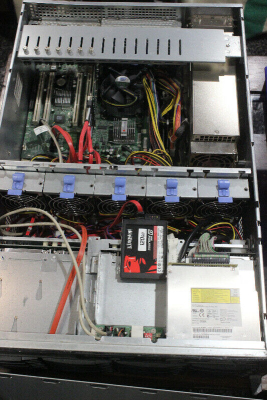


The plan of operation was once a month, power on the-archives, using robocopy scripts, /MIR the contents of storage & resource to the archives, then once the copy was complete, to power the archives off, until the next month when it was time to perform the robocopy process again. You maybe asking why power the server off, I did so for 2 main reasons.
1. This machine was to be a cold storage server, for data protection against virus' or ransomware, to leave it powered off. In the event of needing to recover data, I could isolate the machine and redeploy my backups.
2. It was LOUD! I started looking at swapping out stock fans to quiet it down, but the biggest source of noise was the redundant power supplies.
The server was used for a couple of years, until I opted to virtualize my entire server infrastructure....more articles coming (eventually). I was able to source a Dell R510 on Ebay, as well as purchased 12x 4TB Seagate drives for it, using vmware converter, I converted 'storage' into a virtual machine. Once complete, I had 10x 3TB western digital reds at my disposal and with luck, on Ebay I was able to source a 2nd Dell R510, I then built a new virtual machine for the-archives and replicated all my data over.
Ass traffic new is no longer in my possession, during the 2020 ~ 2021 lockdowns, I had time to clean up and inventoried all the IT equipment in my possession. I own (owned) way too much gear, so I opted to clean house and ended up selling the server on Kijiji, hopefully it's new buyer is putting it to good use.

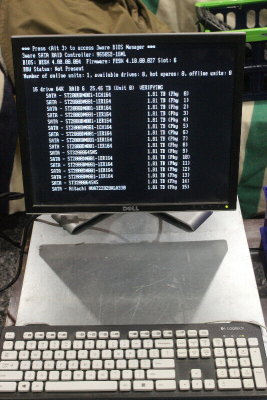
If you're curious about the Robocopy scripts that I use for copying files from one machine to another, see below.
rem This takes a backup of key folders and stores it in a folder titled with todays date/time
Echo on
Set yyyy=%DATE:~10,4%
Set mm=%Date:~4,2%
Set dd=%Date:~7,2%
Set DateStamp=%yyyy%%mm%%dd%
IF "%TIME:~0,1%"==" " (SET hh=0%TIME:~1,1%) ELSE (SET hh=%TIME:~0,2%)
Set min=%TIME:~3,2%
Set sec=%TIME:~6,2%
Set TimeStamp=%hh%%min%
rem ###########################backup users##########################################
echo backup users directory
Set backupFolder=\\<destination_server>\<destination_folder>
Set localFolder=nothing
Set localFile=nothing
Set _what=/COPYALL /E /SEC /timfix /secfix /MIR /XO /xd "<exclude_directory>" /xf <exlude_files>
:: /COPYALL :: COPY ALL file info
:: /E :: Copy Subdirectories
:: /SEC :: copy files with SECurity
:: /secfix :: Fixes file security on all files, even skipped ones.
:: /TIMFIX :: Fixes file times on all files, even skipped ones.
:: /xo :: Source directory files older than the destination are excluded from the copy.
:: /xd :: Excludes directories that match the specified names and paths.
:: /xf :: Excludes files that match the specified names or paths
:: /MIR :: MIRror a directory tree
Set _options=/R:0 /W:0 /LOG:Z:\<log directory>\logfilename-%DateStamp%.log /NFL /NDL
:: /R:n :: number of Retries
:: /W:n :: Wait time between retries
:: /LOG :: Output log file
:: /NFL :: No file logging
:: /NDL :: No dir logging
rem Prep-work: Create the folder to store all backups in
Echo on
rem Backup Local Folder
echo on
Set localFolder=<local folder>
:: Example C:\important_stuff
robocopy %localFolder% %backupFolder% %_what% %_options%
rem ###################end of directories to be backed up############################
Goto Exit
:ErrMsg
Echo ***SERIOUS ERROR DETECTED***
:Exit
